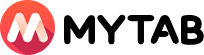MyTab homepage setting: Firefox
1.Open Firefox, click the icon in the upper right corner of the browser window to open the "settings" options.
2.Click the "Home" option to open the "Home page and a new window", click "Custom URL" and enter web.mytab.link.
3.After that, as long as you click on the home page every time, the MyTab page will be displayed.
MyTab homepage setting: Firefox
1.Open Firefox, click the icon in the upper right corner of the browser window to open the "settings" options.
2.Click the "Home" option to open the "Home page and a new window", click "Custom URL" and enter web.mytab.link.
3.After that, as long as you click on the home page every time, the MyTab page will be displayed.