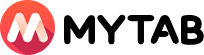MyTab homepage setting: Chrome
Online Installation
1. Click to enter the Chrome Web Store .
2.Click "Add to Chrome" in the upper right corner to begin automatic download.
3.If you haven't used browser tab extensions before, follow the prompts and select "Keep it" to complete homepage setup.
Manual Installation
If you are unable to view the link to the Chrome Web Store, you can manually configure your browser.
The first setting method
1. Click the "Chrome menu" icon in the upper right corner and select "Settings".
2. Under "On startup", check Open a specific page or set of pages.Type web.mytab.link in the box. Click Save.
3. After successful setup, the MyTab homepage will be displayed every time you start your browser.
The second setting method
1. Click the "Chrome menu" icon in the upper right corner and select "Settings".
2. Under "Appearance", Check "Show home button". Enter web.mytab.link in the Enter custom web address field.
3.After that, as long as you click on the home page every time, the MyTab page will be displayed.
MyTab homepage setting: Chrome
Online Installation
1. Click to enter the Chrome Web Store .
2.Click "Add to Chrome" in the upper right corner to begin automatic download.
3.If you haven't used browser tab extensions before, follow the prompts and select "Keep it" to complete homepage setup.
Manual Installation
If you are unable to view the link to the Chrome Web Store, you can manually configure your browser.
The first setting method
1. Click the "Chrome menu" icon in the upper right corner and select "Settings".
2. Under "On startup", check Open a specific page or set of pages.Type web.mytab.link in the box. Click Save.
3. After successful setup, the MyTab homepage will be displayed every time you start your browser.
The second setting method
1. Click the "Chrome menu" icon in the upper right corner and select "Settings".
2. Under "Appearance", Check "Show home button". Enter web.mytab.link in the Enter custom web address field.
3.After that, as long as you click on the home page every time, the MyTab page will be displayed.