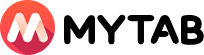MyTab FAQ
👉️Q1:Which browsers does MyTab support?
A: Chrome, Safari, Edge, Firefox. Support for other browsers is currently being developed.
👉️Q2:Why is the content displayed when I open a new tab not synchronized with the homepage content?
A: This issue may be caused by having both the MyTab Homepage extension and the MyTab New Tab Page extension installed simultaneously. You can click the extension icon in the top-right corner of Chrome to remove the MyTab Homepage extension and keep the MyTab New Tab Page extension. This will ensure that both your homepage and new tab page display the same content.
👉️Q3:Does MyTab support multiple languages?
A: Currently, MyTab mainly supports English, but we are working on adding more languages.
👉️Q4:How to set MyTab as browser homepage?
A: If you're using Chrome, install the MyTab New Tab Page extension to instantly change your browser's homepage and new tab page.
If you are using Safari, Edge, or Firefox, you can click on Setup Help to view specific installation steps. (The corresponding program extension is currently under full development.)
If you are using another browser, you can contact us to submit your browser information, and we will provide the corresponding browser homepage setup guide and extensions based on actual situation.
👉️Q5: How to customize MyTab?
A: In MyTab settings, you can customize your favorite background image, layout, color theme, and more.
👉️Q6: How can I get support if I experience technical issues?
A: You can submit your questions and suggestions by contact us , and we will respond and solve your problems in a timely manner.
MyTab FAQ
👉️Q1:Which browsers does MyTab support?
A: Chrome, Safari, Edge, Firefox. Support for other browsers is currently being developed.
👉️Q2:Does MyTab support multiple languages?
A: Currently, MyTab mainly supports English, but we are working on adding more languages.
👉️Q3:How to set MyTab as browser homepage?
If you are using Chrome, you can click here to set up immediately.
If you are using Safari, Edge, or Firefox, you can click on Setup Help to view specific installation steps. (The corresponding program extension is currently under full development.)
If you are using another browser, you can contact us to submit your browser information, and we will provide the corresponding browser homepage setup guide and extensions based on actual situation.
👉️Q4: How to customize MyTab?
A: In MyTab settings, you can customize your favorite background image, layout, color theme, and more.
👉️Q5: How can I get support if I experience technical issues?
A: You can submit your questions and suggestions by contact us , and we will respond and solve your problems in a timely manner.